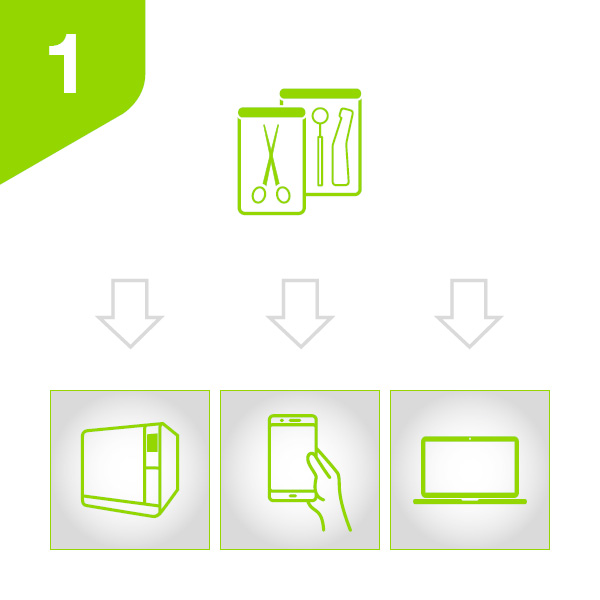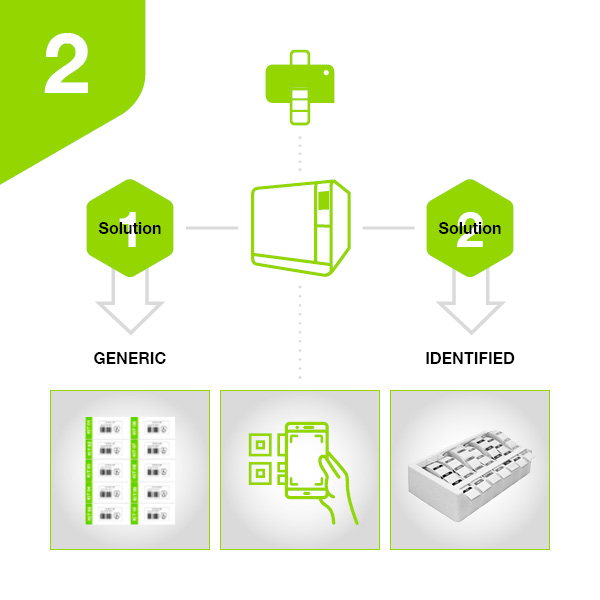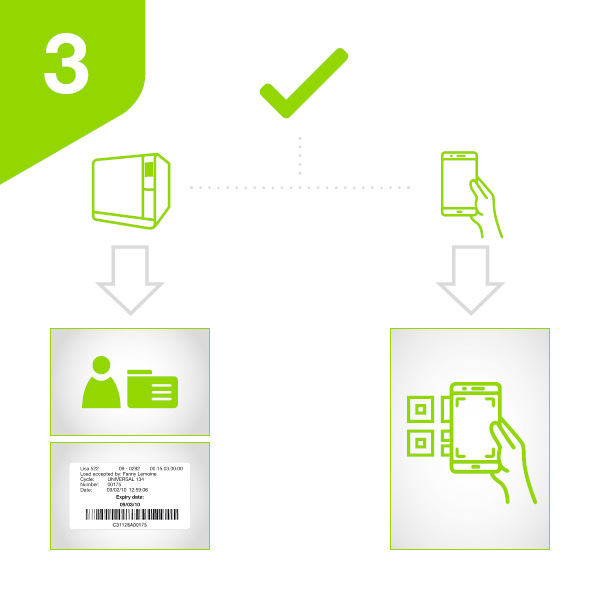-
![]()
1 Create database
Create your instrument database directly on your sterilizer, on your smart device via W&H Steri app or PC.
![]()
2 Labelling and loading
Stick the related pre-printed QR code labels on each pouch before loading and make the link cycle-instrument.
![]()
3 Load release and status check
After the sterilization cycle, scan directly via W&H Steri App to check the status.
Create database
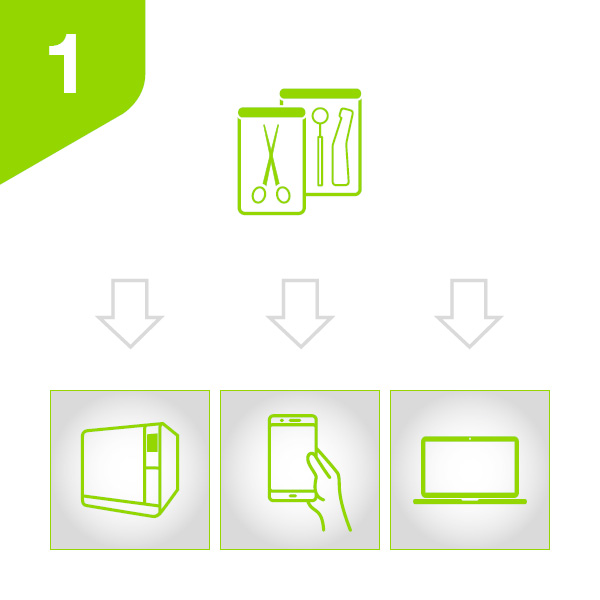

The creation of the database, with all the available instruments and kits in the practice, is the first step for advanced traceability.
You can easily create your data for each single instrument or for kits.The possibilities:
- On the display of your sterilizer
-
On your smart devices via the W&H Steri App
Download on the App Store
Download on Google Play Store - On your PC
On your sterilizer
You can enter single instruments as well as kits via the user-friendly display on your sterilizer. The menu will guide you through each step. Simple and convenient. Click on the videos in the slideshow below for more explanation:
Via App
The W&H Steri App simplifies the creation of your personal database made of instruments and kits. Just install the free App, connect your sterilizer and you are ready to start creating your data.
On PC
If you prefer the creation of the database via PC, it will be simple and efficient too. Connect the sterilizer to the PC, log in and start recording instrument and kits.
Labelling & loading
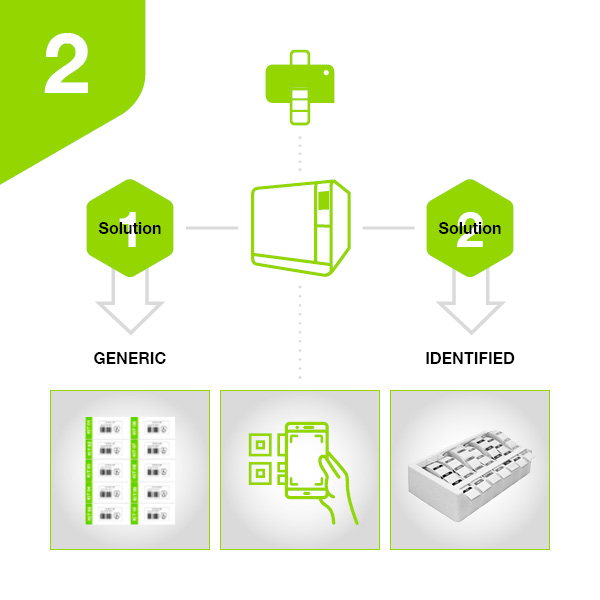
There are two ways for an efficient load identification.
Generic labels:
Print generic labels (matrix) and put them in a barcode label panel. Scan the matrix labels via App or QR code reader for loading on sterilizer display. The identified labels will be automatically printed and ready to be stick on concerned pouches.
Identified labels:
Print identified label with unique tracking number and put them in a barcode label organizer. Stick directly on pouches before loading. Scan via App or QR code reader for loading on sterilizer display.What you need for that:
- Label printer: Make sure that your label printer is turned on and connected to the sterilizer.
Generic
Identified
Load release & status check
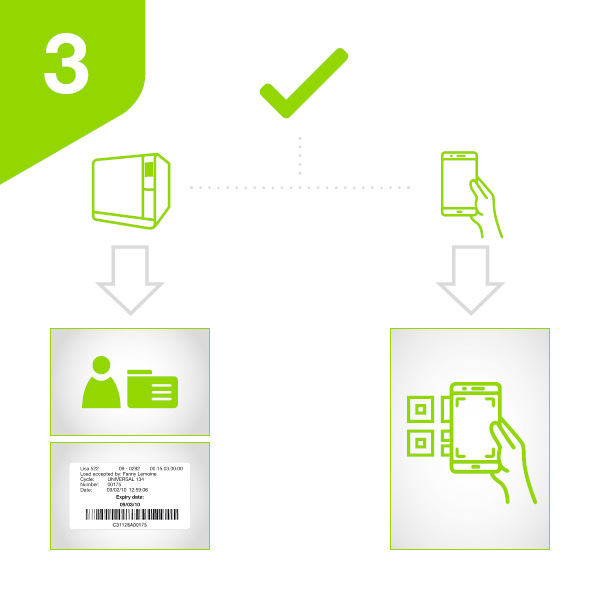
After the load release, scan the QR code to check and update the status of the instruments and kits. Create a report of the treatment for an easy saving of all the information.
How to check the status:
- W&H Steri App: All information is stored in the W&H Steri App and you can view it at any time.
![]()
![]()